Before we start...
This page will teach you to use uBlock Origin to get rid of annoying ads that distrub your web experience while you're browsering websites. Now, notice that this tutorial is purely on my own knowledege since I learn how to use it by researching a bit about uBlock Origin filter lists through the Internet. Therefore, it is important for you to ensure that you shouldn't completely follow my instructions here. I'd recommend you to check other information on uBlock Origin by simply search it up in the Internet.
Okay, shall we get started? :)
How to install uBlock Origin on your favourite broswer? (PC, laptop)
1) First thing, it depends on your default broswer you used so, in my case, I will use FireFox with hardened settings which I may add a different page to provide my settings I set up. Go to Settings -> Extensions & Themes -> use a Search bar to find uBlock Origin. Make sure that your uBlock Origin result are actually legitimate.
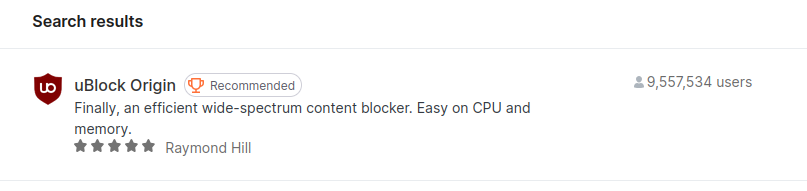
2) Install it by clicking "Install" button. Click accept all of requests, including your private tabs too. Well done, you now have your uBlock Origin on your favourite broswer. But, we still need to set it up a bit. It shouldn't be difficult to create your filter lists.
3) Go to uBlock Origin icon on your right side of your web browser and, click Dashboard icon (it look like settings/mechanical wheels. There, you should be in uBlock Origin settings.
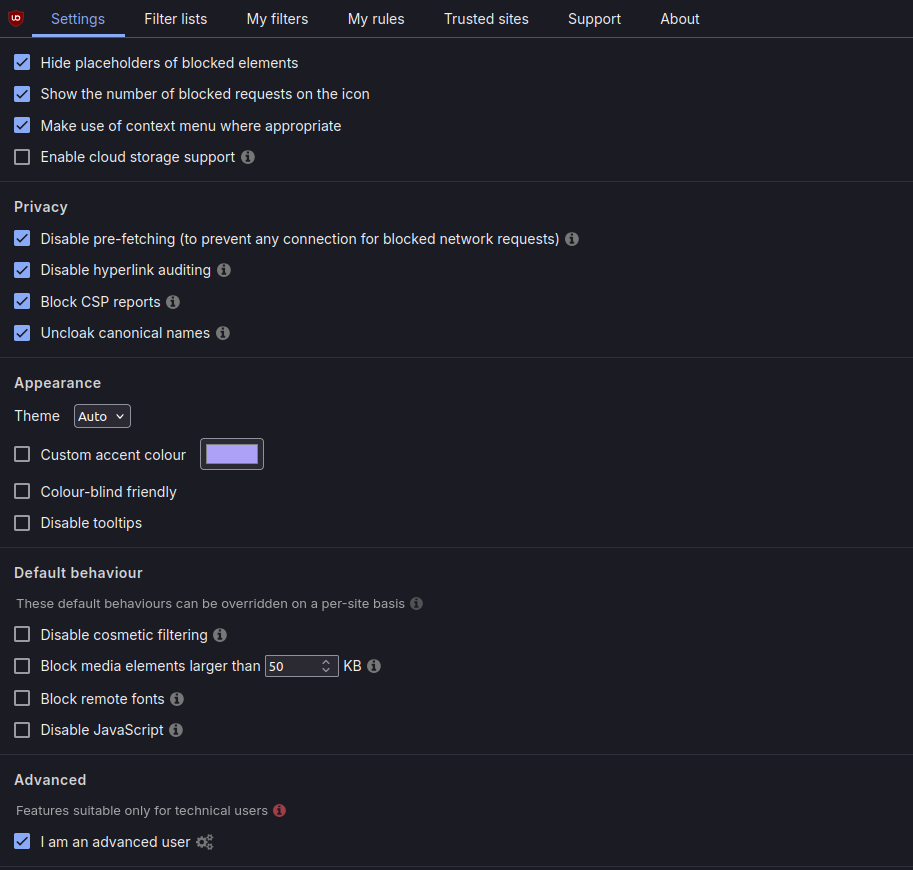
4) Above a figure, you need to tick the "I am a advanced user" box to allow yourself to add more customised filters in "Filter Lists".
5) Move on to fun times, go to "Filter lists" tab and, tick ton of different boxes you wish to include (Though, I don't recommend any mobile or Experinmental boxes).
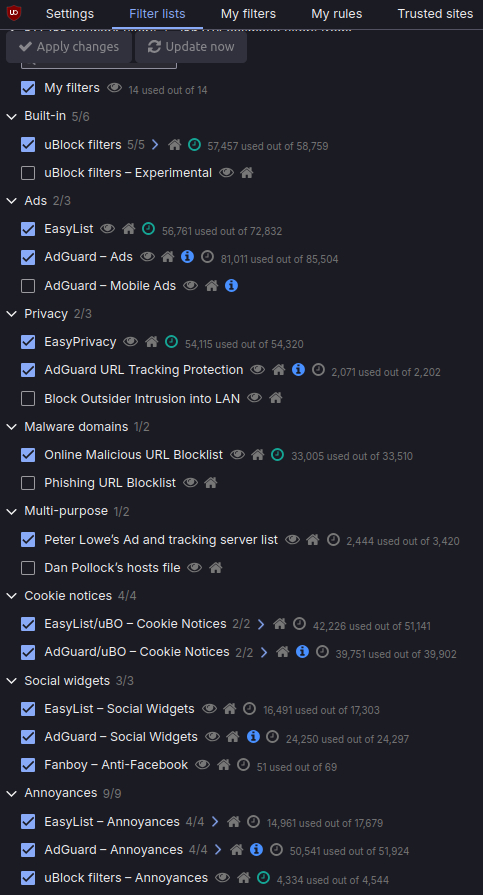
6) Finally, here is my current custom filters to fight back against the "Big Brother" and his dirty tactics!
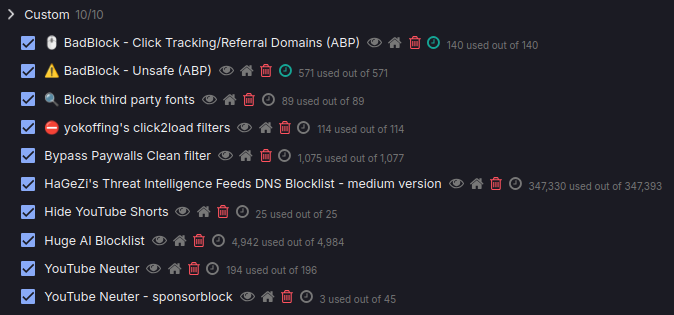
7) Here is my links to add to your custom filters based on mine (Notice that you only need to copy links below and import them in your uBlock Origin at the bottom of "Filter lists"):